“Verified by VISA” Issues
The premise of the “Verified by VISA” program seems fine: request a password to allow the use of a credit card online, to lower credit card fraud (besides the problem of having to manage yet another password). However, there were several problems with how I was introduced to the program:
- I was unexpectedly requested to register my card after doing some shopping online on a site that allowed customer comments, and had forced me to turn on JavaScript.
- I knew nothing about this program, and the request was presented in an authoritative manner, implying that I *had* to register or else my purchase would be denied. (Bull! Even though I closed my browser without completing the registration, my purchase went through)
- I was asked for the last 4 digits of my SSN as proof of identity (!), along with information I had just provided to the online merchant (CC number, phone number, etc…)
- There was no explanation or link to an explanation of what was going on, why VISA would want me to register my card and what was this program.
That appeared to me more like a phishing attempt, exploiting a XSS vulnerability, than anything else. After contacting my bank, I was assured that the program was legitimate. Visa actually has a web site where you can register your card for the program:
https://usa.visa.com/personal/security/vbv/index.html
On that site, you will find that most links to explanations are broken. I get a “Sorry! The page you’ve requested cannot be found.” when clicking almost all of them (I found out later that it works if you activate JavaScript). Another issue is that you need to activate JavaScript in order to provide that sensitive information, therefore exposing your browser to exploits against the browser and to any XSS exploits (I’m not worried as much about the VISA site, which doesn’t have user-submitted content, as much as the shopping sites). If you are not using NoScript or forget to disable JavaScript afterwards, then you expose yourself to exploits from all the future sites you will visit. It’s irresponsible and unnecessary: there was nothing in the JavaScript-activated forms (or in the explanations) that couldn’t have been done with regular HTML. It’s all in the name of security…
A fundamental issue I have with this process is that commands (the registration) to reach a higher level of security are issued in-band, using the very medium and means (browser) that are semi-trusted and part of the problem we’re trying to solve (I realize that this program addresses other threats, such as the vulnerability of CC numbers stored by merchants). Moreover, doing this exposes more sensitive credentials. It is almost like hiring a thief as a courier for the new keys to the building, while giving him as well the key to the safe where all the keys are stored.
The Visa program also enables a new kind of attack against credit cards. If criminals get their hands on your last 4 SSN digits (or if they guess it, it’s only 9999 brute force attempts) and your credit card number, they could register it themselves, denying you its use! The motivation for this attack wouldn’t necessarily be financial gain, but causing you grief. I also bet that you will have a harder time proving that fraud occurred, and may get stuck with any charges made by the criminals.
The correct way of registering for this program would be by using a trusted channel, such as showing up at your bank in person to choose a password for your credit card, or through registered mail with signatures. However, these are not available options for me (I wonder if some banks offer this service, and if so, whether they are not simply using the above web site). There should also be a way to decline participation in the program, and block the future registration of the card.
In conclusion, this poorly executed program had a reverse effect on me: I now distrust my Visa card, and Visa itself, a little bit more.
Update: There doesn’t seem to be a limit on the number of times you can try to register a card, enabling the brute force finding of someone’s last 4 SSN digits (I tried 20 times. At the end I entered the correct number and it worked, proving that it still accepted attempts after 20 times). An attacker can then use the last 4 digits of your SSN elsewhere! Let’s say, your retirement accounts with Fidelity and others that accept SSNs as user IDs.
For more fun, I attempted to register my credit card again. I received a message stating that the card was already registered, but I was offered the chance to re-register it anyway and erase my previously entered password simply by entering my name, the complete SSN and phone number. Isn’t that great, now attackers could validate my entire SSN!
It gets worse. I entered an incorrect SSN, and the system accepted it. I was then prompted to enter new passwords. The system accepted the new passwords without blinking… Not only is the design flawed, but the implementation fails to properly perform the checks!

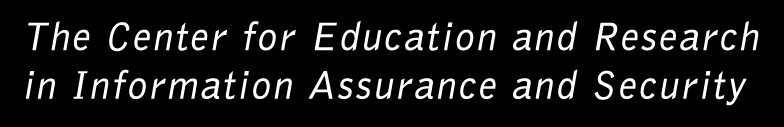
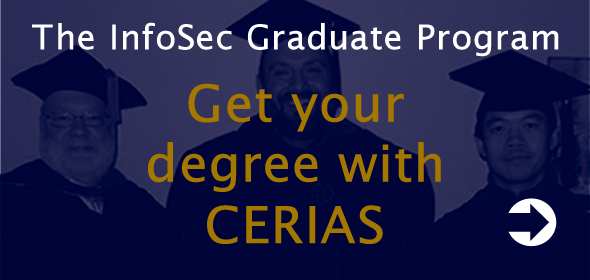
on Monday, June 4, 2007 at 04:00 AM