The Secunia Personal Software Inspector
So you have all the patches from Microsoft applied automatically, Firefox updates itself as well as its extensions... But do you still have vulnerable, outdated software? Last weekend I decided to try the Secunia Personal Software Inspector, which is free for personal use, on my home gaming computer. The Secunia PSI helps find software that falls through the cracks of the auto-update capabilities. I was pleasantly surprised. It has a polished normal interface as well as an informative advanced interface. It ran quickly and found obsolete versions of Adobe Flash installed concurrently with newer ones, and pointed out that Firefox wasn't quite up-to-date as the latest patch hadn't been applied.
When I made the Cassandra system years ago, I was also dreaming of something like this. It is limited to finding vulnerable software by version, not configuration, and giving links to fixes; so it doesn't help hardening a system to the point that some computer security benchmarks can. However, those security benchmarks can decrease the convenience of using a computer, so they require judgment. It can also be time consuming and moderately complex to figure out what you need to do to improve the benchmark results. By contrast, the SPI is so easy to install and use that it should be considered by anyone capable of installing software updates, or anyone managing a family member's computer. The advanced interface also pointed out that there were still issues with Internet Explorer and with Firefox for which no fixes were available. I may use Opera instead until these issues get fixed. It is unfortunate that it runs only on Windows, though.
The Secunia Personal Software Inspector is not endorsed by Purdue University CERIAS; the above are my personal opinions. I do not own any shares or interests in Secunia.
Edit: fixed the link, thanks Brett!
When I made the Cassandra system years ago, I was also dreaming of something like this. It is limited to finding vulnerable software by version, not configuration, and giving links to fixes; so it doesn't help hardening a system to the point that some computer security benchmarks can. However, those security benchmarks can decrease the convenience of using a computer, so they require judgment. It can also be time consuming and moderately complex to figure out what you need to do to improve the benchmark results. By contrast, the SPI is so easy to install and use that it should be considered by anyone capable of installing software updates, or anyone managing a family member's computer. The advanced interface also pointed out that there were still issues with Internet Explorer and with Firefox for which no fixes were available. I may use Opera instead until these issues get fixed. It is unfortunate that it runs only on Windows, though.
The Secunia Personal Software Inspector is not endorsed by Purdue University CERIAS; the above are my personal opinions. I do not own any shares or interests in Secunia.
Edit: fixed the link, thanks Brett!

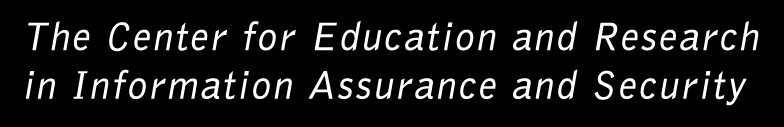
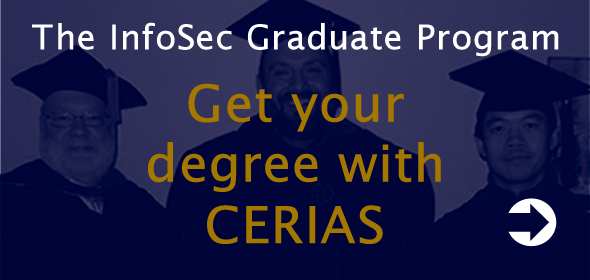
on Wednesday, September 23, 2009 at 02:15 AM